Virtual teaching can be a bit of a daunting prospect, especially if you are new to it. But armed with the right tools, its an absolute breeze. My initial experience in virtual teaching came during the early days of the pandemic.
The schools shut suddenly, and we were all forced to open our laptops and enter a purely digital form of teaching. It was an interesting experience to say the least. I spent half the time making sure the cameras were open and the other half was spent in brainstorming ways to make this transition easier for the kids as well as me.
So, I came up with a simple list of 5 must haves for virtual teaching. It is applicable for anyone who wishes to teach online. Remember, all our needs are different, so can easily add on whatever is necessary for you. Let’s get on with it then!
-
A Drawing Tablet.
The thing I missed the most was being able to use the whiteboard or the smartboard for writing. Children are visual learners. So, not being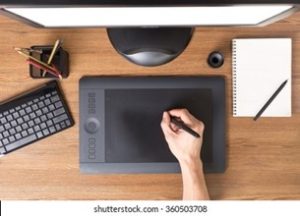 able to do that was a tad bit frustrating.
able to do that was a tad bit frustrating.
There are two ways to get around it and that is, either we have a touch-based laptop or a tablet. Now most of us can’t go changing laptops, so the easiest way around it is, a drawing tablet.
My personal preference is the One by Wacom Student drawing tablet. Its easy, affordable and an absolute breeze to use. All we have to do is get the tablet and install the software, plus their website makes its features easy to understand. The have a wired and wireless version of the tablet too based on your needs. I use the wired one. I’ll leave the link for the one I use.
-
USB – C Hub Multi-Port Adapter.
 There were so many times I felt absolutely frustrated with the lack of ports on my laptop. I needed one for the mouse, for my hard drive or USB if I forgot to save something or I had to plugin the Ethernet cable.
There were so many times I felt absolutely frustrated with the lack of ports on my laptop. I needed one for the mouse, for my hard drive or USB if I forgot to save something or I had to plugin the Ethernet cable.
The simple thing is ports. We end up needing ports. So, its always good to have a multi-port adapter.
We never realize how much we end up depending on our laptops, until we do. You get so swamped that even the smallest glitches, ends up feeling a lot. So, it’s better to be prepared. Always.
This is the link for the one that I use.
-
SMART Notebook.
This is an absolute gift. It has been such a support throughout my time as a teacher, from ready made activities to an interactive screen, it’s a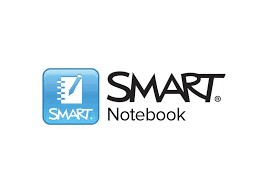 perfect tool for a teacher.
perfect tool for a teacher.
Basically, SMART notebook comes alongside as a software for the Smartboard. But you can also download the software on its own. It comes with a bunch of useful things such as lessons, activities, and teaching tools such a whole section for geometry-based tools.
It’s a great way to involve the children while teaching them online. Another great plus is, if you don’t want to get a tablet, you can easily use this software to interact during the lessons.
-
BrainPop.
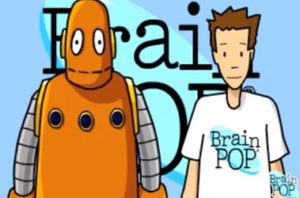 This a wonderful website, which offers so much good educational content, the children always have fun perusing through it.
This a wonderful website, which offers so much good educational content, the children always have fun perusing through it.
BrainPop is an educational website that offers lessons, videos, games, and quizzes. The subjects that they provide the contents is for Science, Social Studies, English, Math, Arts & Music, Health, and Technology.
The divide the content for primary and secondary. BrainPop Jr is more catered towards children.
You do need to register for the access, but some content is provided for free.
-
CamScanner.
Last but not the least, CamScanner. It is a great way to scan notes, worksheets and make it accessible for the students who need it in an emergency.
emergency.
There were days when initially during the pandemic some students were stuck due to travel bans and this app made it so easy to send them pages from the lesson and anything else they’d ever need. You can use Adobe Scan as an alternative too. Both are available in the app store.
These are some of the tools that made teaching virtually much easier for me. Hopefully, it might be of help to you. You can of course find other tools much more efficient. We pick and choose based on our needs. Remember: Better to have, and not need, than to need, and not have.” — Franz Kafka










